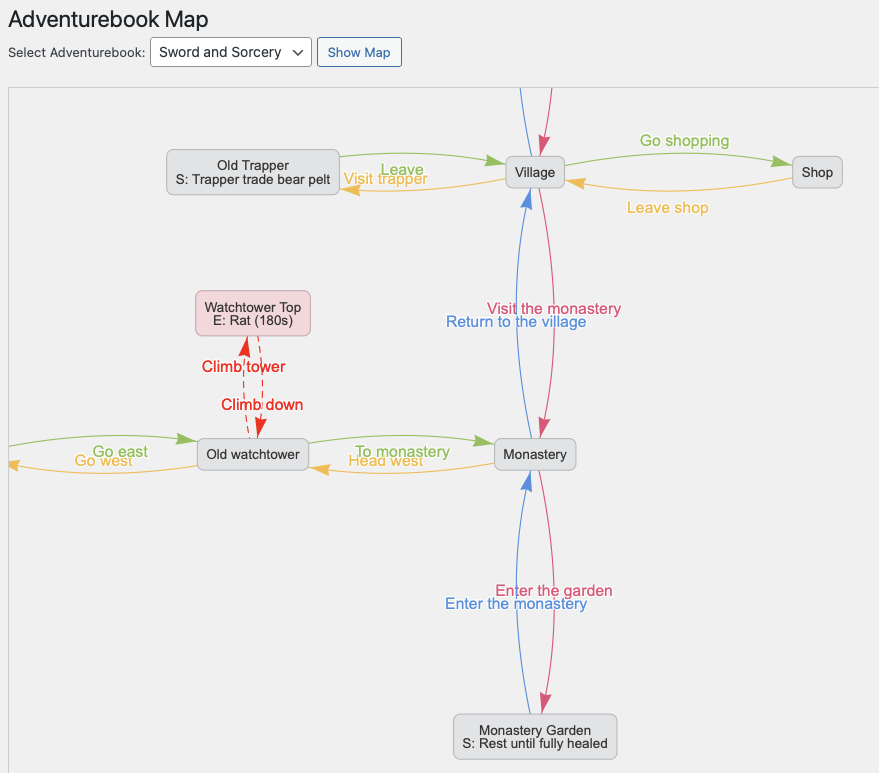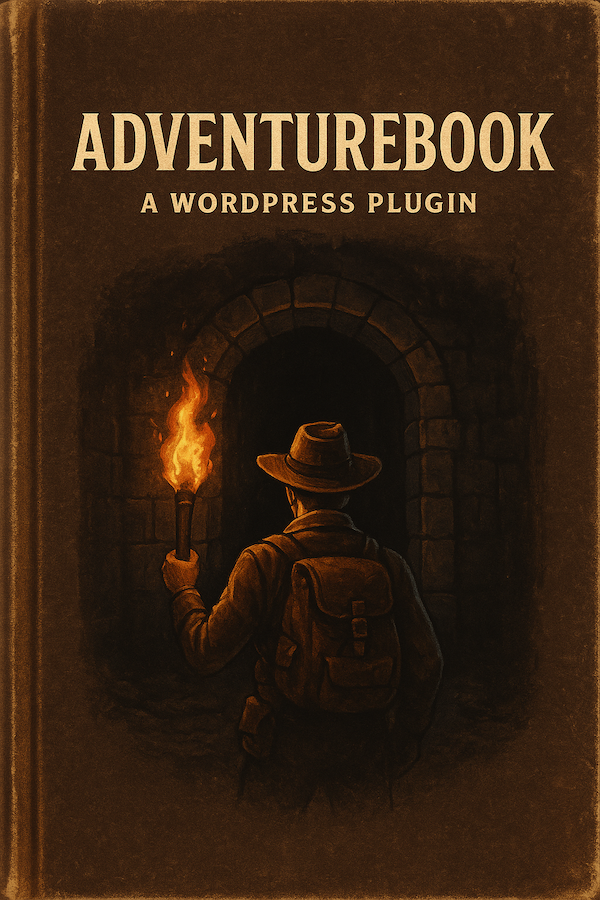39,99 €
Adventurebook Plugin Premium
Description
The Premium version of the Adventurebook Plugin. It contains:
- More script commands to be used in your game-style storybooks.
- Pre-made content you can install – a ready-to-go roleplaying-game!
- No restrictions that are in the free version.
- Advanced combat system “ArM” – an Ars Magica based combat system with more detailed stats such as Initiative, Attack, Defense, Damage, Armor and more Equipment Slots.
- A peaceful “combat” system: “Pilgrim”. Send your characters as pilgrims on missions. The Currency is Coins, stats include “Piety”.
- Unlimited plugin updates.
Please see the readme.txt in the includes/premium folder for additional information.
The script commands will be updated and extended in future releases.
If you are unsure whether to buy the premium plugin, try out the free WordPress plugin first!
Included Items and Creatures
To get you jumpstarted, some items and creatures are already created when installing the demo content.
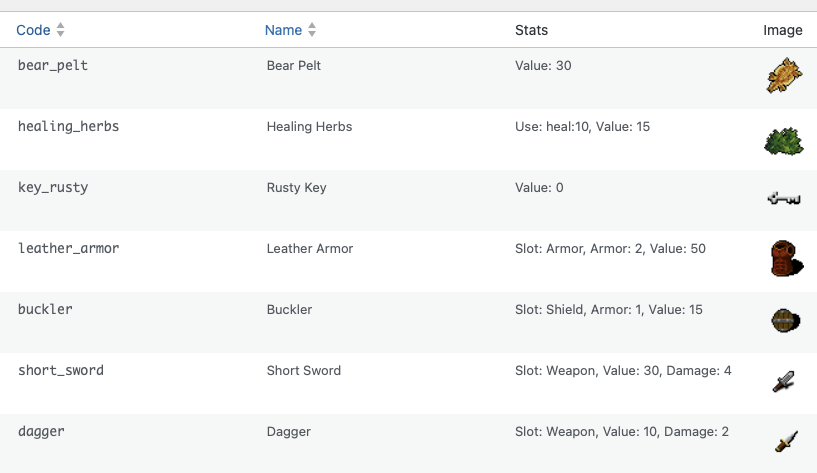
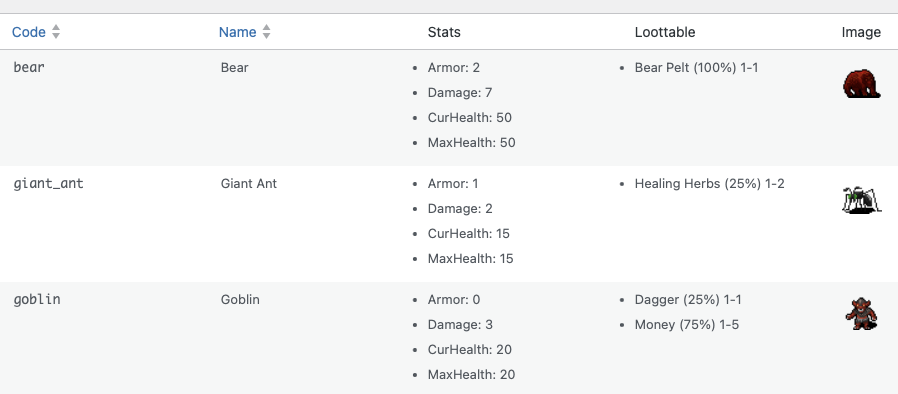
Additional Script Commands
The following additional script commands are available in the premium version of the plugin.
– `add_money amount`
Adds the given amount of money to the character.
– `add_skill skill_name=value`
– `add_skill skill_name=+value`
– `add_skill skill_name=-value`
Sets the character skill with the given name to the given value, or adds/subtracts the given value.
– `add_stat var_name=value`
– `add_stat var_name=+value`
– `add_stat var_name=-value`
Sets the character stat with the given name to the given value, or adds/subtracts the given value.
– `disable_decisions`
Disables the decision buttons, preventing the user from making a choice.
– `ìf_can_raise_skill_goto skill_name|key`
If the character can raise the skill with the given name, jump to the given key in the script.
– `if_has_item_goto item_code|key`
– `if_has_item_goto item_code|key|key`
If the character has the item with the given code, jump to the given key in the script.
If the character does not have the item with the given code, jump to the second given key in the script (if provided).
– `is_skill_goto skill_name=value|key`
– `is_skill_goto skill_name<value|key`
– `is_skill_goto skill_name>value|key`
If the character skill with the given name is equal to/lesser than/greater than the given value, jump to the given key in the script.
– `if_stat_goto var_name=value|key`
– `if_stat_goto var_name<value|key`
– `if_stat_goto var_name>value|key`
If the character stat with the given name is equal to/lesser than/greater than the given value, jump to the given key in the script.
– `if_var_goto var_name=value|key`
– `if_var_goto var_name<value|key`
– `if_var_goto var_name>value|key`
If the variable with the given name is equal to/lesser than/greater than the given value, jump to the given key in the script.
– `ìnput_prompt var_name|prompt_text`
Prompts the user for input with the given prompt text, and stores the result in the variable with the given name.
– `jump key`
Jump to the given key in the script. If no key is provided, jump to the next key.
– `noop`
Does nothing. Can be used as a placeholder. Or if you want to comment your script
e.g. 100|noop|— This is a comment —-
– `raise_skill skill_name`
Raises the character skill with the given name by 1.
– `remove_money amount`
Removes the given amount of money from the character.
– `set_spawn_point`
Sets the current location as the character’s spawn point.
– `set_var var_name=value`
Sets a variable to the given value.
– `set_var_random var_name|min|max`
Sets a variable to a random value between min and max (inclusive).
– `teleport location_id`
Teleports the character to the given location ID.
(more to come)
Demo Content
The premium version of the plugin includes demo content to help you get started.
The Demo content will create the following map:
20--21--22 (enemy:bear)
|
7--9 (enemy:giant_ant)
| |
6--8--10 (item:healing_herbs)
|
3-(needed:key_rusty)-4--5 (enemy:goblin, item:buckler)
|
2 (loot:key_rusty)
|
1=Start
|
19--11 (village)--12 (shop:dagger,healing_herbs; prices * 1.2)
|
18--17--16--15--13
| $ |
23 24 14
Interactive Auto Map
The premium version contains an automatic map of all locations in your Adventurebooks.